Page loading time has been a huge factor in website design since the world wide web debuted on the Internet. The reason is simple – nobody likes waiting around for webpages to load – and if your page takes too long to load, they’ll probably leave.
This is important to note because the average “weight” of web pages has increased over the years while simultaneously users expect webpages to load in the blink of an eye.
If your web page doesn’t live up to those expectations, you risk alienating them entirely, and they’ll leave your site.
Page Performance By The Numbers
How fast should your web page load? Back in 2011, marketing and SEO specialist Geoff Kenyon conducted a study that determined that a loading speed of 2.9 seconds would put you ahead of 50% of the competition, and that if your site loads in under 0.8 seconds, you’re faster than 94% of the web.
But today, consumers demand even faster performance. As of 2016, Google recommends 2 seconds as the bare minimum loading time for eCommerce websites – and a target loading time of a mere 0.5 seconds!
And if your company fails to live up to these expectations, the consequences can be quite dire indeed. According to Kissmetrics, a 1-second delay in page loading costs you up to 7% of customers who clicked through to your website – and if the load speed exceeds 2-3 seconds, up to 40% of your customers will leave.
Speed isn’t just important for customer conversions, either – it’s critical for a great SEO strategy. Since 2010, page loading speed has been incorporated into Google’s SEO algorithms, and faster websites rank more highly than slow websites. With the addition of the AMP (Accelerated Mobile Processing) framework, it’s critical to have a cross-platform website that loads quickly across both mobile devices and traditional computers.
The Good News – Better Page Performance Means More Conversions!
If your website is too slow, you’re losing customers. That’s just the unfortunate truth. But if you think about it, you can spot the silver lining. You see, just as longer page load times can cause customers to abandon your site, faster load times can increase conversions!
Staples was a great example of improving speed to boost conversions. By reducing the average loading page time on their website by only 1 second, Staples managed to increase eCommerce sales by 10%, according to the BBC.
On the flip side, web sites such as those related to Amazon, Nordstrom and Beyonce have seen the financial impact of performance degradation and lack of availability.
Need Your Webpages To Load Faster? Check Out These Tips!
Faster page loading times can increase your SEO rankings, lead to more clickthroughs, and provide you with more overall conversions on your site. So how can you make sure your pages load faster? Here are a few tips.
● Get a Baseline – Your first step should be to measure your website’s performance. Beware of using one tool and basing your decisions on just that report. A tool is a good place to start, but you probably need a specialist agency (such as mine) to perform comprehensive testing of your site, and identify problem pages, files and scripts for improvement.
● Choose The Right Host – Sometimes, the loading speed of your pages is out of your hands – especially if you’ve chosen cut-rate web hosting services. It’s tempting to choose inexpensive hosting, but it’s almost never worth it if you are serious about your website. You want one that is optimized around web hosting on your platform of choice. For our part, we run an entire WordPress-based solution stack for our customers.
If you are a mid-market to larger enterprise or any commerce site, you can think about this in terms of lost value. You may be saving a few thousand dollars a year on web hosting – but because your webpages are loading slowly, you’re likely seeing opportunities lost, especially with dollars being spent on other campaigns and initiatives to drive traffic. So take the time to choose a reliable, fast, and reputable host – your page loading times will thank you.
● Optimize, Optimize, Optimize – You need to optimize your HTML & CSS, all images on your page, and prioritize smart content. In the WordPress world you should reduce the number of third-party plugins used on your site… particularly free plugins or ones that are no longer maintained.
You should also consider using tools like browser caching and compression to further reduce loading times on your webpages. CDN technologies help distribute the load geographically. Akamai has stated that on average 63% of page weight comes from images, so those should be optimized. There is more to review than just these items. This may seem extreme, but every millisecond counts.
If you can build a faster website and optimize your content for maximum speed, you’ll see results and be one step closer to having an engaging web experience for your visitors.
Your company depends on its website? Request our Free Website Analysis Today.